During the upgrade process to Windows 10, the default Printing Preferences for your printers are automatically reset. If you had previously defaulted everything to print in black and white, you may now find everything printing in color. This may subject you to overuse of color toner which is more expensive than black toner. In the link below, we have provided basic instructions and print screens for checking your default Printing Preferences. If you find that the instructions don’t match the options available to you, please give us a call at 1-800-682-6558 and our help desk will be glad to walk you through the settings.

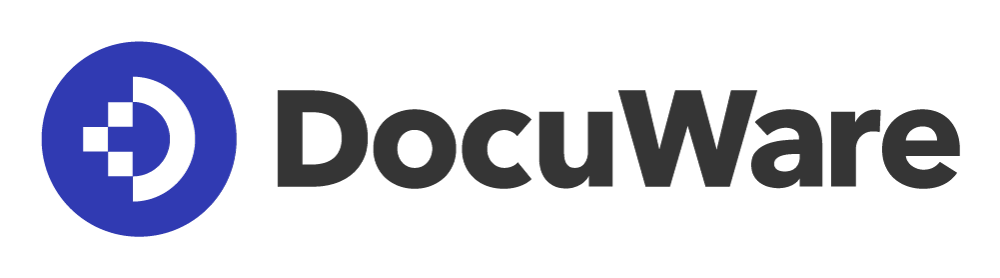




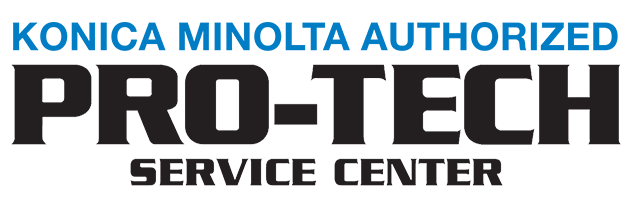

Follow Us
(800) 682-6558